

If you usually work continuously, both with audio and video files, and you need to change their format, edit or cut them, among other options, you will no longer need to use various tools, thanks to MPEG Streamclip.
As its name suggests MPEG Streamclip is a practical multimedia tool created to satisfy various uses. We can use MPEG Streamclip for example to: open and play virtually any multimedia format, including MPEG files or streams, that we have stored on the hard drive of our computer, but we can also edit its content and perform other operations, such as copying, cutting and paste, set exit or entry points to convert them into multiplexed or demultiplexed files.
Additionally, we can use MPEG Streamclip to export the resulting videos to QuickTime, AVI, DV and MPEG-4 format, and thus be able to view them on any device, be it PC, mobile phone (cell phone), smartphone, iPad, iPhone, PSP , etc. The only drawback presented by the program is that, in order to work with it, you need to have the QuickTime program installed beforehand. For the rest, you can use the program as many times as you want, without limits of use or time, because MPEG Streamclip is a free program.
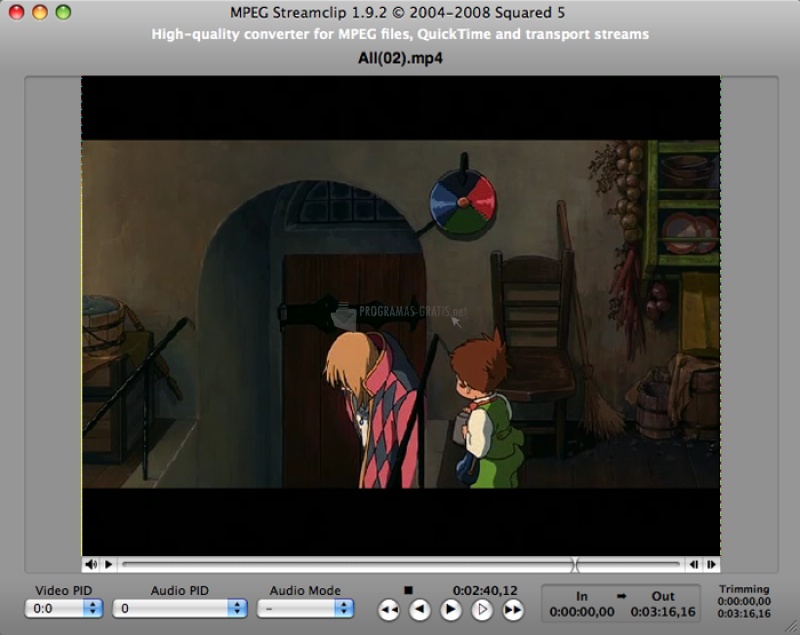
You can free download MPEG Streamclip 32, 64 bit and safe install the latest trial or new full version for Windows 10 from the official site.