

Are you one of those users who have dozens or even hundreds of applications and programs installed on your computer, and it becomes a bit chaotic to find the one they were looking for every moment because of the small size of the Windows start menu? In that case, we recommend that you pay attention to this review, and that is that the software tool that we want to present to you on this occasion could be the solution to your problems. We are referring to MRFlyMenu, a small program with which the user can customize the appearance and dimensions of the Windows start menu, adapting it to their own tastes, preferences and needs.
MR FlyMenu is a simple and lightweight tool that will allow you to use the Windows start menu on the entire desktop. MR FlyMenu makes it possible for you to move an image across the desktop. The Start menu is accessed by clicking the right mouse button.
MR FlyMenu allows you to filter any menu option. In addition, it allows you to change one image for another. It is operational with JPG, PNG, GIF or BMP image formats. You can change the size of the image and select semi-transparent colors. MR FlyMenu can be executed automatically during Windows startup.
And best of all, you can download MRFlyMenu for free.
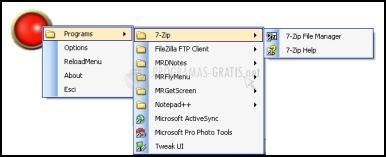
You can free download MRFlyMenu 32, 64 bit and safe install the latest trial or new full version for Windows 10 from the official site.