

When it comes to protecting those files that we keep on our computer, every security measure we take may be small. For this reason, in addition to having a powerful updated antivirus, it is always good to have other security tools, such as this Microsoft Malicious Software Removal Tool.
MS Malicious Software Removal is an application indicated to scan your computer and detect infection problems by specific malware. You can use MS Malicious Software Removal for the identification and elimination of several virus definitions such as: Blaster, Sasser, Mydoom ... widely known. It also helps you eliminate these infections from your system if they are detected.
At first glance, your computer may appear to be safe and sound, but it does not always work out that way. In any case, it is convenient to always run Microsoft Malicious Software Removal Tool, even when the PC does not appear to suffer any problems.
In many cases, viruses take time to manifest themselves and while doing so the computer retains absolutely normal behavior. The ideal is to combine this program as some antivirus or more general utility that offers permanent and updated protection against threats. We repeat that Microsoft Malicious Software Removal Tool focuses on very specific problems and infections.
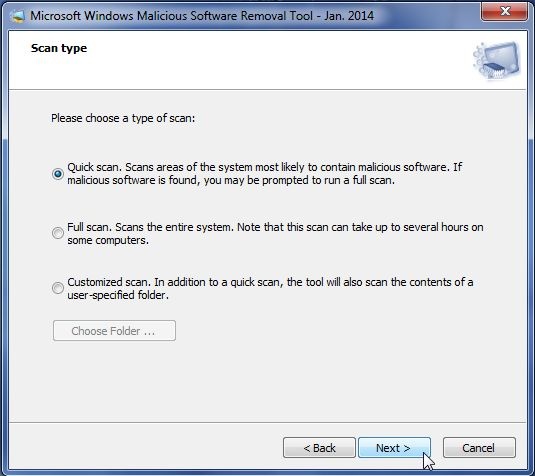
You can free download MS Malicious Software Removal 32, 64 bit and safe install the latest trial or new full version for Windows 10 from the official site.