

Do you think your Internet connection works very slowly? There are many applications that allow you to perform a speed test to check at what speed you are browsing, but when these speed tests cannot be run, it is best to check our connection through the sending of pings, and Multi Ping will help you in the process.
Multi Ping is a handy tool, which we can download and use completely free to send ping to multiple Internet domains or other IP addresses to check the connection response. With these pings you can check the time it takes for a computer to call another and get an answer, a router or a network server. This way we can check if there really is a connection between them and how long it takes to return the response.
The most characteristic of Multi Ping is that it allows us to send several pings at the same time to several different IPs, obtaining the response time of each one separately. Among its options it has the functions of adding, editing and removing IP addresses, marking the interval between ping commands in milliseconds and a series of buttons that will allow us to start and stop the process of executing ping commands whenever we want.
And so you can compare the results in several given moments, Multi Ping will save all the results in a log file, to which you will have free access.
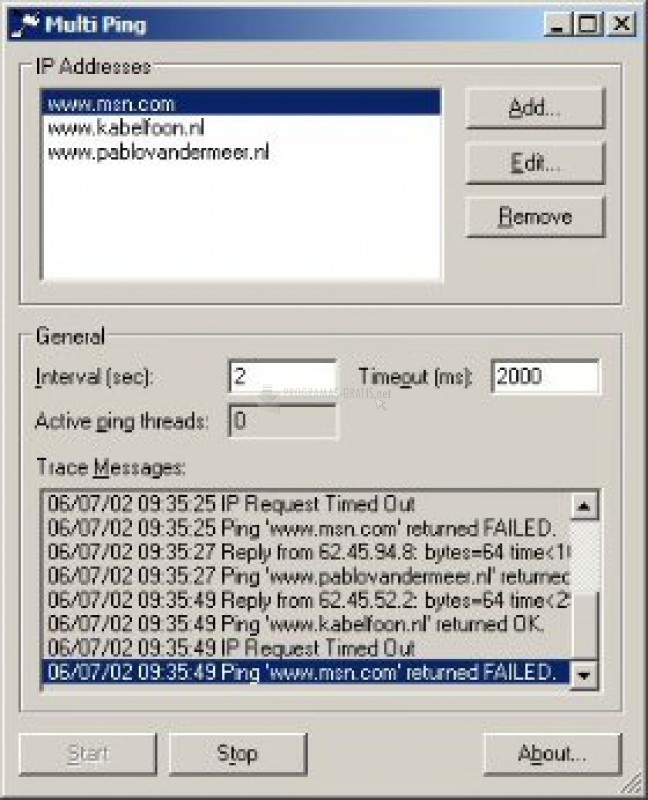
You can free download Multi Ping 32, 64 bit and safe install the latest trial or new full version for Windows 10 from the official site.