

Multi Screen Dump is an independent and directly executable application (that is, it does not need to be installed on the hard disk), which is used to obtain screenshots. Simply run the file called MultiScreenDump.exe, and the initial capture screen will appear on the screen.
How to use Multi Screen Dump is as follows:
Use the Printscreen button to capture the full screen. Use the ALT + PrintScreen key to capture only the active window. Function key F2 activates the mouse capture area. The F1 key opens the Multi Screen Dump configuration menu, and finally the ESC (Escape) key allows us to exit the program.
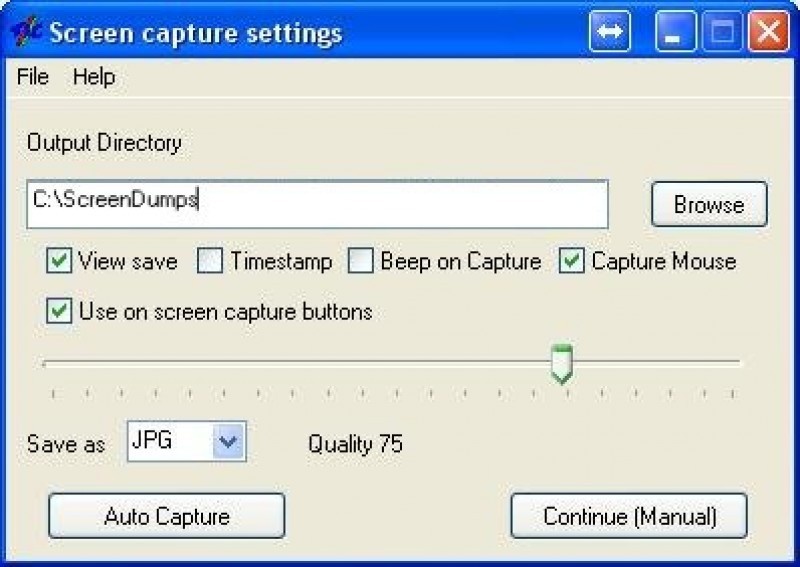
You can free download Multi Screen Dump 32, 64 bit and safe install the latest trial or new full version for Windows 10 from the official site.