

My Lockbox is a security software that allows you to password protect access to any folder on our computer. Every precaution is little, especially if we have small children at home or share the PC with other users, not exactly trustworthy.
The folder we protect with this program will be called 'lockbox', and will be hidden from the eyes of any user and application. This includes both the administrator and the system itself. It is completely impossible to access the Lockbox, not only from the local PC itself, but also from the network.
My Lockbox cannot be easier to use: it defines the path of the protected folder and the password, and you already have it. This directory will be hidden immediately until you enter the appropriate password again. Through the program control panel you can modify some basic parameters and options, such as the protected route, the protection status, or the password itself.
Finally, let's not forget that your user interface is customizable by skins, and you can always adjust it to our personal tastes. Globally, the fundamental features of My Lockbox are the following:
- Huge ease of use.
- You can password protect virtually any folder on your computer.
- Immediate protection, instantly.
- The Lockbox folder is completely inaccessible, even by system administrators, and tnato locally as remotely.
- Folders can be protected even in Windows safe mode.
- It's completely free and has support for keyboard shortcuts.
- Customizable user interface through skins.
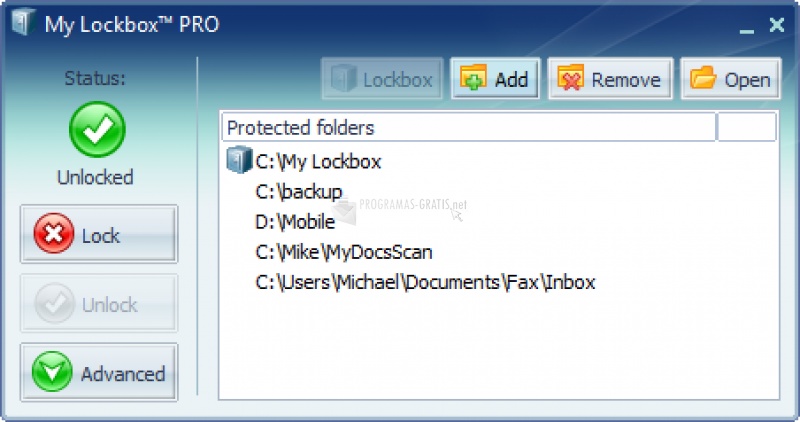
You can free download My Lockbox 32, 64 bit and safe install the latest trial or new full version for Windows 10 from the official site.