

Every day it is more common for USB devices to be of greater capacity which allows users to store much more information within them, but this causes that, given so much information, it is more difficult to locate something concrete within them.
Therefore, it is not a bad idea to have a utility such as My USB Menu, which allows you to create menus with shortcuts within the USB device itself, making it much easier, intuitive and quick to access each of the sections.
Thanks to My USB Menu, you also have the necessary tools, not only to create menus within the USB, but also on CDs or DVDs to specify and access all the information stored on them.
We are, therefore, faced with a tool that is emerging as one of the most recommended in the market, especially indicated for all those users who intend to put some order in their external storage devices, and get, in this way, that Your experience when using the computer is much more comfortable, efficient and productive. And, if we decide to create menus with shortcuts on our USB devices, we will soon appreciate how easy it is to find what we are looking for, saving valuable time.
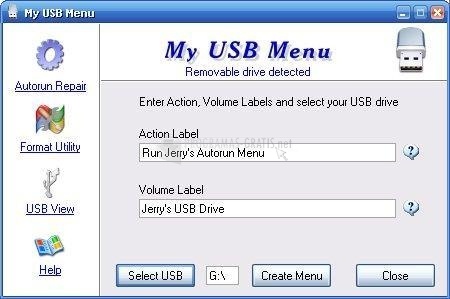
You can free download My USB Menu 32, 64 bit and safe install the latest trial or new full version for Windows 10 from the official site.