

As the name suggests, NetCoffee Client is a complete program to install on computers that perform the functions of client computers in a cybercafe, in order to be managed from the Server.
You have to keep in mind that, NetCoffee Client must be installed on each of the computers that are going to perform the function of clients (that is, those that are going to be used by cybercafe users), being all controlled, managed and managed by the Server computer. Once you have installed the NetCoffee client on the computers on the local network, and the server on that computer that will manage the other computers, you can access the program to manage them comfortably. Once inside, you will find all the tools and functions you need to manage your cyber cafe or call center.
When installing the password is CYBER. Logically, since this is the software needed to install on the computers that are clients, you need another to install specifically on the server. For the correct operation of NetCoffee Client, you will need to install the Netcoffee Server program on the computer that serves as the server.
As you can see, after downloading NetCoffee Client for free on your computer, the program is completely in English. What are you waiting for to download this free version of NetCoffee Client for free?
NOTE: After downloading the NetCoffee Client program you will need to use the "CYBER" key, with which you can access the trial version of the program for 15 days.
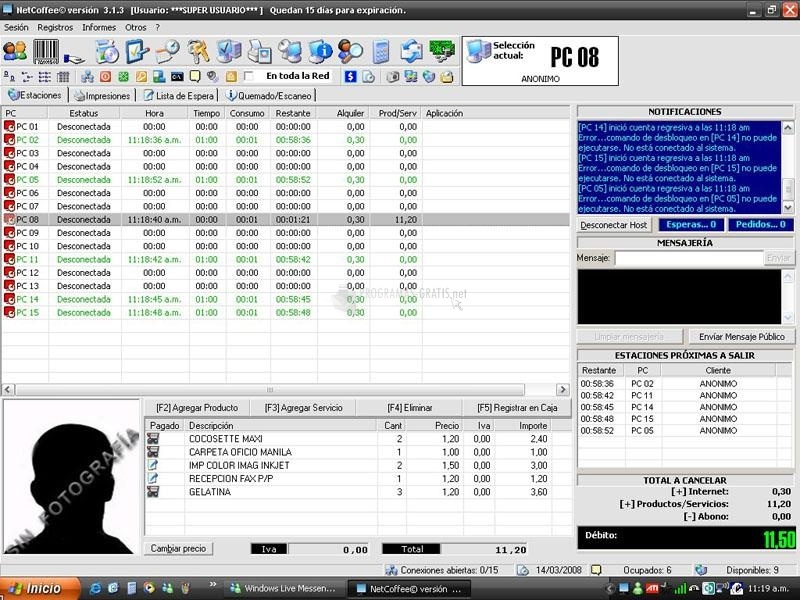
You can free download NetCoffee Client 32, 64 bit and safe install the latest trial or new full version for Windows 10 from the official site.