

By default, Windows assigns a series of applications to certain types of files, in order to open them with any of them (the famous "open with." from the context menu, which opens with the right mouse button). But this only does it with the best known file formats. To overcome this lack, OpenExpert has been created.
With OpenExpert you can configure that certain files, depending on their extension, can be opened by a series of programs that you indicate. In this way, every time you activate the context menu you will get the list of programs associated with that extension.
Thanks to OpenExpert you will save a lot of time, because you will already have associated the files that you use most to the program (or programs) that can open them.
br>
We are facing one of those tools that can make us think that we do not need any, but that, if we finally decide to give them a chance, they will surprise us with their great utility and allow us to work much faster, saving valuable time that We can dedicate to improve our productivity at work or to perform other activities. If you do not believe it, we invite you to leave your doubts yourself, by downloading the free version of OpenExpert evaluation that we offer you.
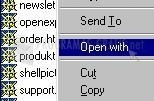
You can free download OpenExpert 32, 64 bit and safe install the latest trial or new full version for Windows 10 from the official site.