

Curiously there are many programs to convert files of all kinds to PDF, however, there are not so many that perform the reverse process, that is, convert from PDF to other formats. That is why this PDF to HTML converter is appreciated.
The goal of PDF to HTML converter is very clear: convert any PDF document directly to the HTML format. Of course, in the conversion process it keeps all the layers, images, texts and formats of the original PDF in the resulting HTML.
And all this, in a simple application of small dimensions (the download file will only occupy a little more than 3 Mb and a half of space on the hard disk of our computer) and that practically does not consume system resources (something ideal, if we want to use other programs simultaneously and we do not want the performance of our team to be affected by it). Both qualities make PDF to HTML converter an acquisition more than recommended for any type of user, even for those with more modest computers or with limited storage capacity.
NOTE: to ensure the correct functioning of PDF to HTML converter it is not necessary that you have previously installed neither Adobe Acrobat nor Adobe Reader.
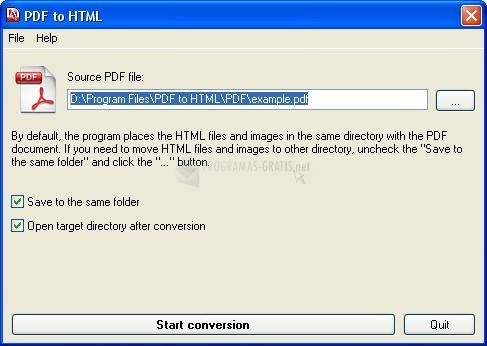
You can free download PDF to HTML converter 32, 64 bit and safe install the latest trial or new full version for Windows 10 from the official site.