

PECompact is an advanced program to compress Windows executable files. Compress executable files so that their size is considerably smaller, such as.exe,.dll extensions, etc. When executed, the files that were previously compressed are decompressed again and reconstructed in their virtual image (memory). This executable file that was decompressed will work exactly the same as it did before this process, so the user himself will not notice any difference.
PECompact unlike other compressors has the advantage that it can compress files 70% or even more in large files. Even the loading time of these compressed files can be improved by being the smallest images.
Unlike other PECompact file compressors:
-Compress work programs under the Linux WINE emulator.
-You can compress work programs like NJStar Communicator, OpenGL, ATI drivers, etc.
In this new version you can reduce the size of compressed files even further. The detection of compressed UPX executables has also been added to be able to operate with them. In your graphic environment, the size of the main window has been increased, so the column of options is visible for quick access. All this without damaging the files and ensuring their proper functioning.
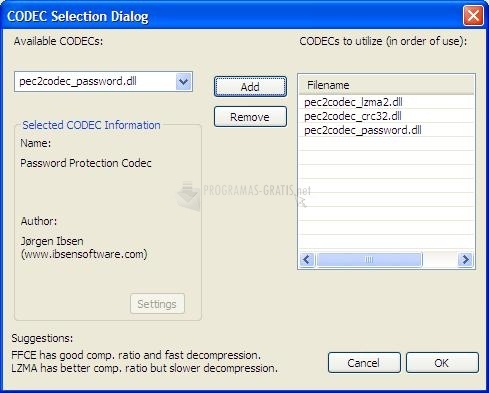
You can free download PECompact 32, 64 bit and safe install the latest trial or new full version for Windows 10 from the official site.