

There are many functions and features that an iPhone device brings, so it is really absurd that you do not take advantage of it and try to squeeze it to the fullest. And, without a doubt, one of the most interesting is the one that allows you to view all kinds of videos. For this you only need an additional program like this Pegasus iPhone Video Converter.
Thanks to Pegasus iPhone Video Converter you can convert the vast majority of videos from your computer directly to your iPhone. This way, you can view and share these videos with your friends wherever you take them. Some of the formats that you can convert are: AVI, DivX, XviD, MP4, 3GP, 3G2, WMV, ASF, VOB, MPG, DV, M1V, M2V, MOV, MPEG-4, RM, RMVB, FLV, and so on.
The user of Pegasus iPhone Video Converter can specify the characteristics of the resulting video (size, type of format, quality level, etc.). You can also program the computer to automatically shut down when you finish processing all conversions.
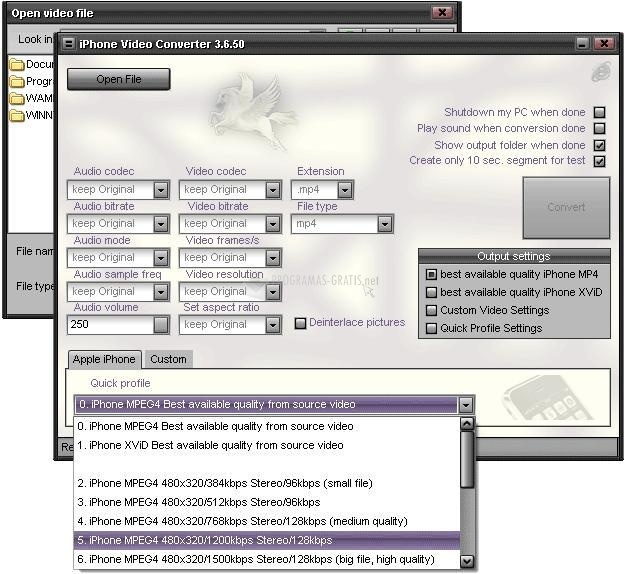
You can free download Pegasus iPhone Video Converter 32, 64 bit and safe install the latest trial or new full version for Windows 10 from the official site.