

If you want to protect your Windows executable files you can use PELock. It is a simple tool that by using secure algorithms encrypts your files so that nobody can access them without your consent.
This application, baptized with the peculiar name of PELock, is ideal for those software creation companies that want to offer their products to the market with the assurance that no one can find their password through powerful key or keygen generating programs.
Its simple interface makes it a very easy utility to use even for private use, without having to have high computer skills. For example, it also occurs to us that the PELock program could be useful for those parents who want to prevent their young children from using any specific application or program, either because of its inappropriate content for the little ones, or so that they are not distracted from Your study schedules.
Apart from this main function, you can use PELock to compress executable files and save them with a password so that it takes up much less space on your computer's hard drive. It also has several options that allow you to customize the protection of the files according to your own needs.
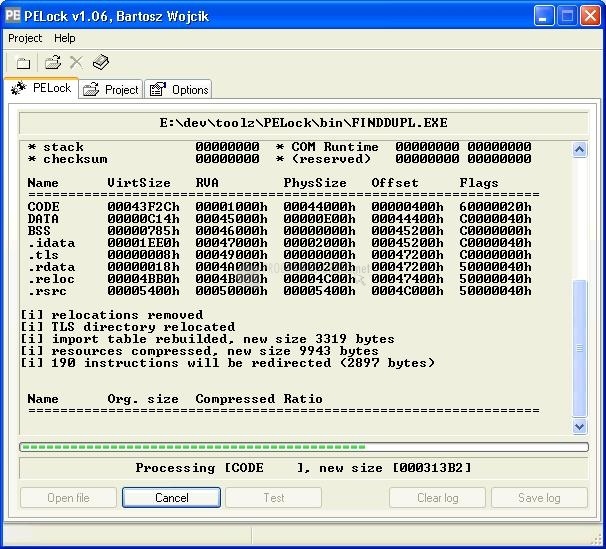
You can free download PELock 32, 64 bit and safe install the latest trial or new full version for Windows 10 from the official site.