

If you store documents and files of a private and confidential nature on your hard drive, and have you ever been forced to share your computer with other people (family, friends, roommates, work colleagues, etc.), surely You have felt restless at the fear that someone may gossip your personal files without your consent. For that reason, we want to recommend a method for you to protect that private data you save on your PC. It is about protecting one or more partitions of your hard drive with a password. And to carry out this action, nothing better than a tool like PGPDisk.
PGPDisk is an interesting tool for creating disk partitions protected by passwords. The operation of PGPDisk does not entail great difficulties: you just have to install the program and generate two keys, one public and one private, 1024 or 2048 bits, and then a password or secret phrase, which aims at encryption and decryption.
Then, to finish the creation of the encrypted disk, we must choose the size and the letter that will be assigned to the unit. From there you only need to format the disk in NFTS (or FAT, in case the first one fails).
And best of all, you can download PGPDisk for free.
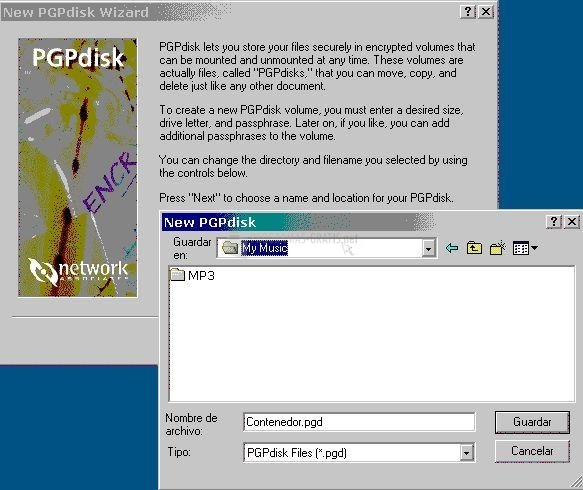
You can free download PGPDisk 32, 64 bit and safe install the latest trial or new full version for Windows 10 from the official site.