

Professionals who work all the time with hundreds of digital photographs will find this Photo Cutter very useful, as it is a totally free tool that allows you to cut a specific portion of any of the photographs you indicate.
The procedure to follow in Photo Cutter is very simple: you select the folder (or folders) where the images to be cropped are; choose both the final graphic format, once the pieces have been trimmed, and the destination folder; you specify the exact image portion you want to crop; And so in a few seconds it will cut all these photographs.
To be sure that the cut is correct, Photo Cutter allows a preview of how the results will look before cutting. It works with the following graphic formats: JPG, GIF, BMP, TIFF, PNG, EMF and WMF.
And although Photo Cutter only has English as the default language to display all the texts that appear on the screen, we can assure you that this will not be an obstacle for you to defend yourself correctly with the management of the program. And all, thanks to its simple, clear and intuitive user interface.
But, without a doubt, the most attractive aspect of the program is its price, since we can download Photo Cutter for free.
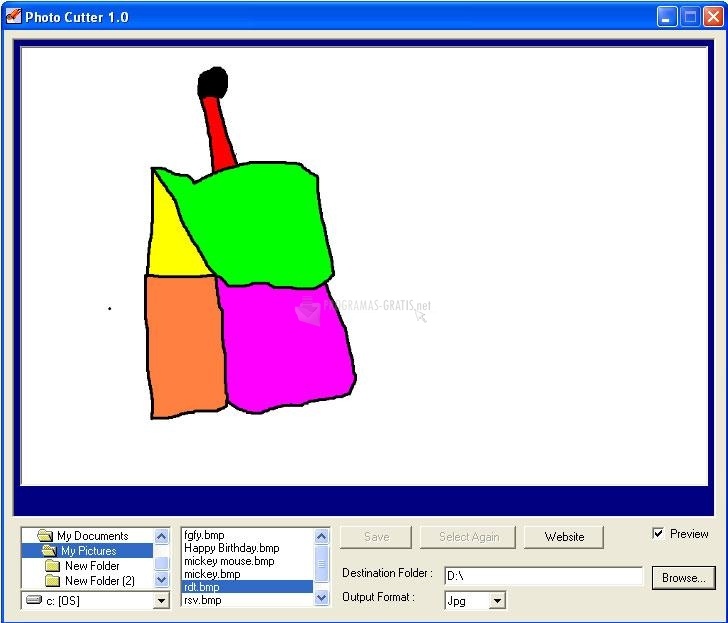
You can free download Photo Cutter 32, 64 bit and safe install the latest trial or new full version for Windows 10 from the official site.