

Photocopier Expert is an excellent program with which you can add a multitude of features to your scanner. This application allows you to make all kinds of adjustments to the documents that have been scanned, in order to achieve the best possible quality.
Using Photocopier Expert tools you can adjust the brightness, brightness and contrast of all images, as well as adjust the colors of the copy, or add filters to leave it in black and white. In addition, you can print only certain sections of the scanned documents, zoom in on them, or add them to a queue of pending tasks to proceed with mass printing of a group of pages.
And if the above does not seem enough to meet your needs, you should know that you can also rotate the image, export the documents to PDF format, send the files by mail, or automatically straighten misplaced documents.
In addition, the Photocopier Expert program has the always interesting incentive to offer the user the possibility to choose between several different languages (among them, English) to show all the texts that appear on the screen, such as menus, options, etc.
What are you waiting for to try Photocopier Expert for free?
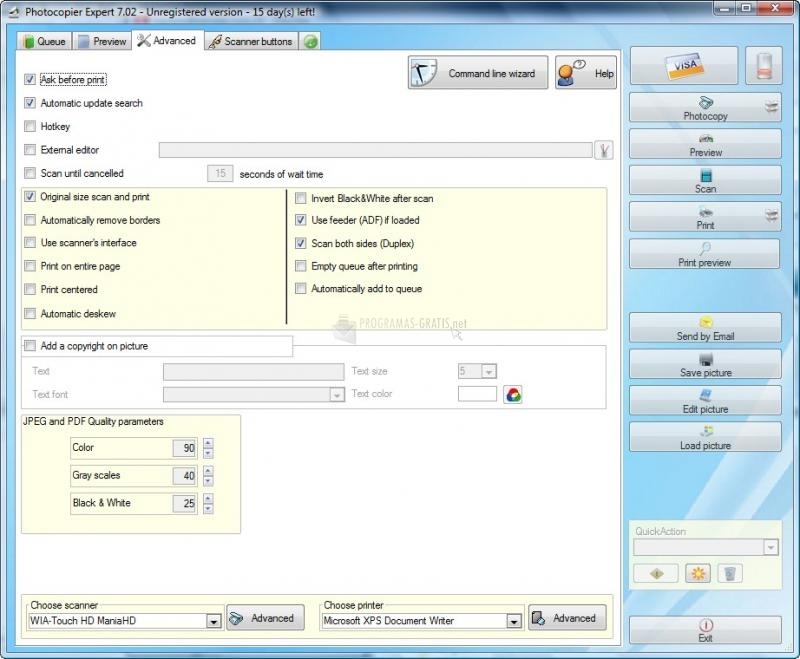
You can free download Photocopier Expert 32, 64 bit and safe install the latest trial or new full version for Windows 10 from the official site.