

There may be many graphic converters, but if you want to limit your search to one that is simple and easy to handle, the result will be Pic2Pic.
With the name of Pic2Pic, we find a graphic tool that allows you to make certain touch-ups and treatments to the photographs and images that you indicate. Some of these adjustments are the following: rotate, apply a mirror effect, adjust the color resolution, and so on.
As for conversions, Pic2Pic allows you to take any image in any of these formats: JPG, GIF, BMP, EMF, ICO, PBM, PCX, PGM, PNG, PPM, TIF, TIFF, TGA or WMF, and convert it to these others formats such as: JPG, BMP, PBM, PGM, PNG, PPM, TGA or TIF.
As you can see, in addition to being an easy to use application, Pic2Pic stands out for being able to work with the most common file formats. Another point in favor of the program is that, all Pic2Pic conversions can be processed in batches, which will allow you to save time on your work.
We must indicate that, this version of the Pic2Pic program can be downloaded for free, that is, you can use it as many times as you want without limitations. But if you are looking for a more complete version of Pic2Pic with extra options and compatible with a larger number of formats, you must download Pic2Pic Pro or Pic2Pic in its Plus version.
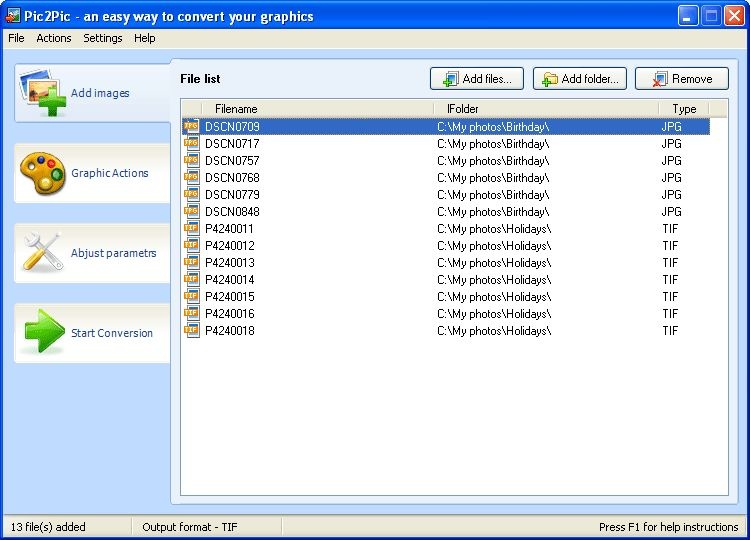
You can free download Pic2Pic 32, 64 bit and safe install the latest trial or new full version for Windows 10 from the official site.