

If you have several printers installed in a system, and you need to control the statistics and print data of each of them, you will need a management tool like Print Censor Professional. Print Censor Professional tells us who, how many, when and what exactly is being printed.
These are the specific data that Print Censor Professional shows us: Name of the user who created the job, name of the machine where the job was created, names of the documents that were printed, Day and time of each job, number of copies made, job volume (in bytes), job priority, paper size, etc.
We are, therefore, faced with a tool that is emerging as the most recommended and practical choice for all those users who demand a tool with TOTAL control (yes, yes, with capital letters) on everything related to printers that have connected to your computer. If you are also looking for an application of these characteristics, which allows you to know absolutely everything that concerns your printers and the different impressions that are made, do not hesitate to give this program a chance. In addition, you can download Print Censor Professional for free.
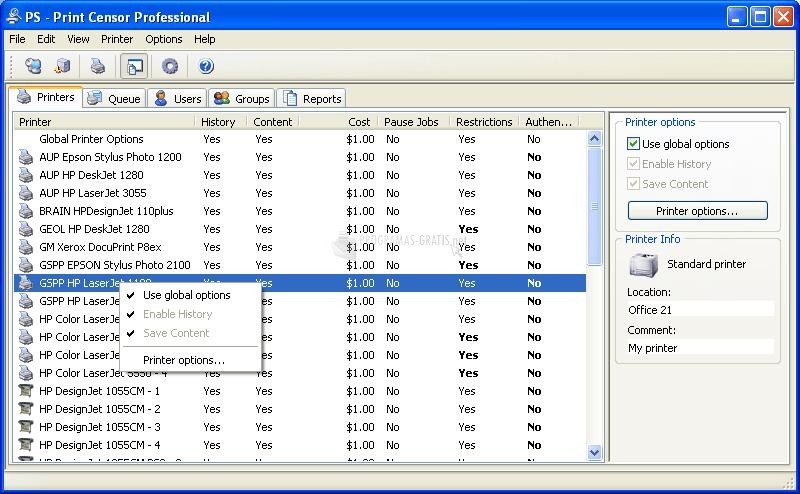
You can free download Print Censor Professional 32, 64 bit and safe install the latest trial or new full version for Windows 10 from the official site.