

Print Switch for Windows is a small print assistant for Microsoft Windows. It allows you to print any type of documents, be they images or photographs at high resolution, or any text document that you want to print at draft quality, all quickly and easily, with just a click of a mouse. Also, create a shortcut icon in the lower right corner of the Windows desktop, so that your access is much faster.
With this application, Print Switch for Windows, you can change your printer or fax every time you want among all the ones you have installed, without having to connect and disconnect cables. Simply select the document you want to print and Print Switch will show you a menu with all the printers and faxes that are available, so you can choose the device that suits you. Or if you prefer, you can set a specific printer by default, so that it is always the one that is used unless otherwise specified. As you can change printer or fax, the program also allows you to change the configuration properties of each printer quickly, without having to go to the installation drivers of the element.
Print Switch is the fastest and most convenient way to switch between printers or faxes.
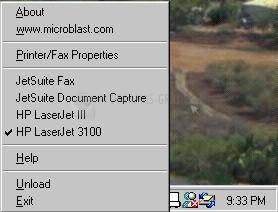
You can free download Print Switch for Windows 32, 64 bit and safe install the latest trial or new full version for Windows 10 from the official site.