

Program Launch is a simple application that works like the Windows Start bar. In principle it was designed to replace this bar, but its flexibility and performance has been improved so you can open your programs and applications in the most comfortable way possible.
Its handling is very simple, you just have to add the programs through a dialog box or if you find it easier, dragging them to this same bar. To organize the icons that are already located in the bar, just move each icon to the desired position, so you can have them placed according to their use or order of priority. In addition, with this application, Program Launch, you can assign more than one shortcut and icon to the programs that you have installed on your computer. To start each of the applications, you just have to click on the corresponding icon.
And to facilitate your work, Program Launch will indicate through a small popup the information about the program that you select with the pointer of your mouse. Include a watch so you can see the time and date. If you prefer, you can set it to hide while not using it.
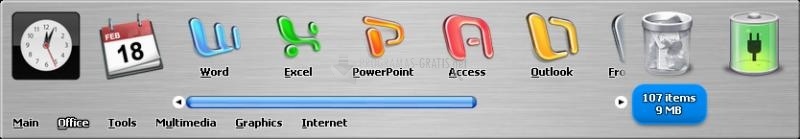
You can free download Program Launch 32, 64 bit and safe install the latest trial or new full version for Windows 10 from the official site.