

When retouching images to upload them to the Internet (for example, resizing them, inserting a watermark or reducing their weight), it is not always convenient to use the largest and most powerful programs. They offer a good service, but in return we can take longer than the account to perform a couple of operations that are very simple. For these types of cases, the ideal is to find a specific application for these tasks, which executes what is requested without slowing down the system. For this we have Quick Web Photo Resizer.
Quick Web Photo Resizer supports a large number of graphic formats (you can convert them to JPEG format). Its use is as simple as dragging the images to be processed into the program window, and then uploading them via FTP or sending them by mail. We can also customize our adjustment or resizing patterns.
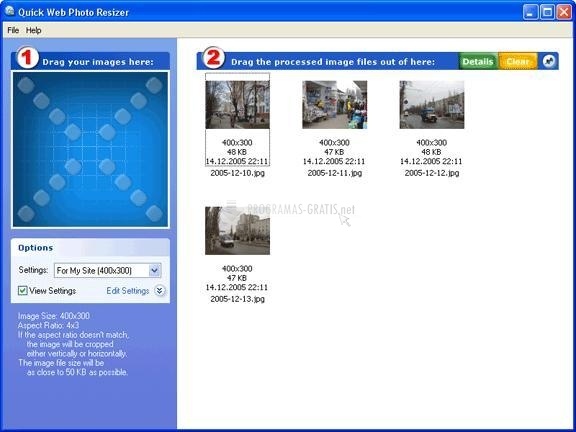
You can free download Quick Web Photo Resizer 32, 64 bit and safe install the latest trial or new full version for Windows 10 from the official site.