

Have you downloaded a video with QT or MOV format and your Windows Media Player cannot open it? Don't worry, because you can now download QuickTime DirectShow Filter for WMP for free, to fix it.
With the name of QuickTime DirectShow Filter for WMP we find a fantastic plugin to add to the media player Windows Media Player (WMP), so that it allows you to view videos of QuickTime and other formats. Unfortunately, this handy utility only works for versions of Windows Media Player 9.0 or higher.
As you can see, after downloading and installing QuickTime DirectShow Filter for WMP on your computer, this fabulous application includes all the necessary codecs for playing videos, and in this way from the Windows Media Player itself you can view MOV and QT videos, as well as of other formats such as MPEG-4, DV, MP4, M4V, 3GP2, 3G2, AMR or even animations in GIF or FLC.
Thanks to QuickTime DirectShow Filter for WMP, now you will get juice from the Windows Media Player media player and play all kinds of videos on it.
NOTE: For the correct operation of QuickTime DirectShow Filter for WMP you need to have the Quicktime program installed on your computer.
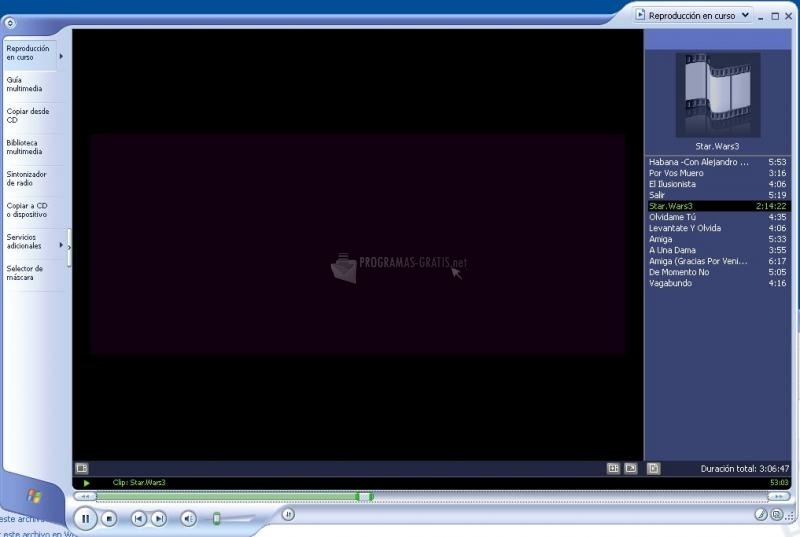
You can free download QuickTime DirectShow Filter for WMP 32, 64 bit and safe install the latest trial or new full version for Windows 10 from the official site.