

With the normal use of the computer it is convenient to make copies of your files every certain period of time to make sure we do not lose them. To do this, you can use ReaSoft Data Backup, a simple application that allows you to make all kinds of backup copies of your files and folders, with the possibility of recovering them in case of emergency.
To facilitate your work, you can set a series of rules so that ReaSoft Data Backup automatically saves data, without having to be in front of the PC. It also includes a small tool to burn this data to a CD or DVD format disc or upload it to an FTP protocol transfer server. And if you want to protect your data, for security reasons, you can encrypt them by using a 128-bit password.
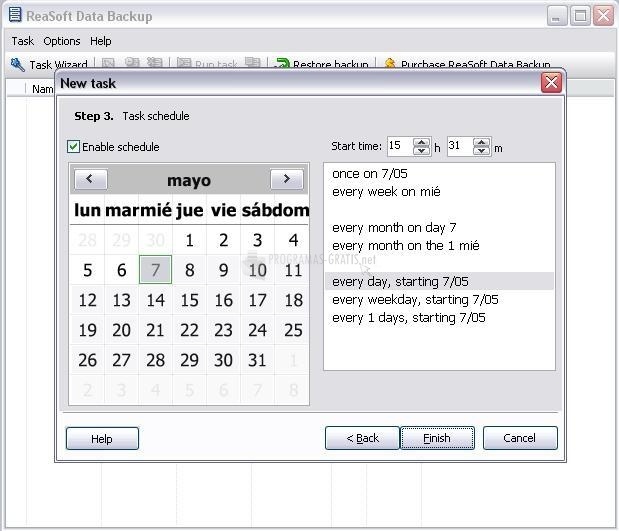
You can free download ReaSoft Data Backup 32, 64 bit and safe install the latest trial or new full version for Windows 10 from the official site.