

When in Windows 2000 or Windows XP we make a data backup using the system backup system, it is stored in a BKF file (BacKup File), so that it can be recovered, if necessary, later. But after this the big question is ... what do we do with that BKF file?
Indeed, that copy in BKF format is of no use to us if, over time, for whatever reason, it is damaged, damaged, or corrupted. When we need them, it will be totally unfeasible to restore the data we have stored there. If this has been precisely what happened to you, then you need this program called Recovery for Backup.
Recovery for Backup is not a program to make backup copies of your files, but to protect and recover the backup copies (BKF files) that you have already made. Recovery for Backup is responsible for checking and repairing BKF files that are damaged or corrupt, partially or totally recovering the information stored in them. The program is fully compatible with any version of Windows, from the oldest to the most modern, and the recovered data is stored in a hierarchical folder structure, so that it is easy to access the content and navigate between them.
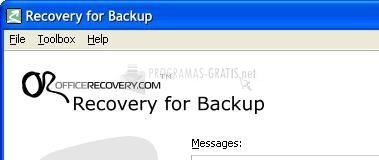
You can free download Recovery for Backup 32, 64 bit and safe install the latest trial or new full version for Windows 10 from the official site.