

Do you have the feeling that your computer performs at a lower rate than usual? Do you hang your system too many times? Then it is possible that everything is due to the fact that the Windows Registry is not sufficiently optimized, or that, directly, there are conflicts within it. To solve these problems you need Registry Analyst.
The cause of these conflicts is because the Registry keeps the information of all installed programs and applications, which sometimes share the same libraries or resources. Registry Analyst thoroughly analyzes the entire Registry, detecting entries that are already invalid or obsolete, links that point to DLLs that no longer exist, extensions of invalid or expired files, corrupt entries, and so on.
Registry Analyst allows you to make a backup of the contents of the Registry before making the changes, in case it should be restored.
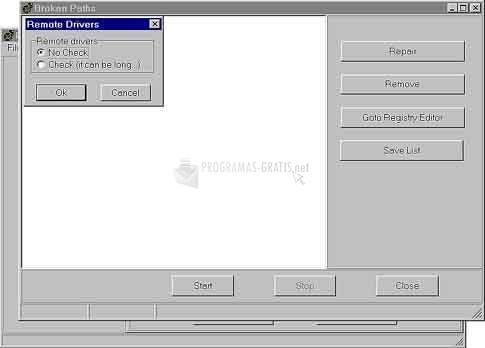
You can free download Registry Analyst 32, 64 bit and safe install the latest trial or new full version for Windows 10 from the official site.