

Reglo is a small application designed especially for designers, artists, web page creators or anyone else who needs to work with graphics. It is simply a measurement rule.
To facilitate your work with Reglo, you can choose between the different units of measurements, scales, orientations, angles, etc., thus adapting your graphics and images to the desired size. In addition, it has several accessories, such as a small magnifying glass to help you visualize a specific point and a cursor point, which simply by pressing a key on your computer keyboard will indicate where the mouse pointer is located.
Apart from the main function of Reglo, you can also use it to capture screens, copy to the clipboard the images that you have in the magnifying glass, or you can even use it to take color captures of any pixel, obtaining the values of said color so that you can Use in other applications.
Once Reglo is installed on your PC, a small icon will appear on the Windows toolbar so you can access it quickly and not waste time while you are working.
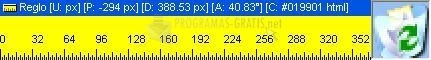
You can free download Reglo 32, 64 bit and safe install the latest trial or new full version for Windows 10 from the official site.