

Have you ever been in the situation of having to change the file name of a photo, add a watermark, or change the size of that image? You will think that it is something that does not involve any difficulty ... But what happens when it is not a single photo, but of your entire collection of images that you have been downloading from the Internet in recent years and that is formed by thousands of records? For such extreme cases, fortunately, we have tools like the one we are going to present below, baptized with the name of Resize Pictures Plus.
As its name indicates, Resize Pictures Plus is a tool that is used to massively resize a folder of images or a selected set of them. A very useful application, which will save us a lot of time.
With Resize Pictures Plus you can specify the new dimensions for the images, add a watermark with text, optionally rename the output files according to the date and time of the process, using sequential numbers, or also convert the images to various usual graphic formats.
Resize Pictures Plus provides us with a preview of the original and optimized images, as well as some basic editing options.
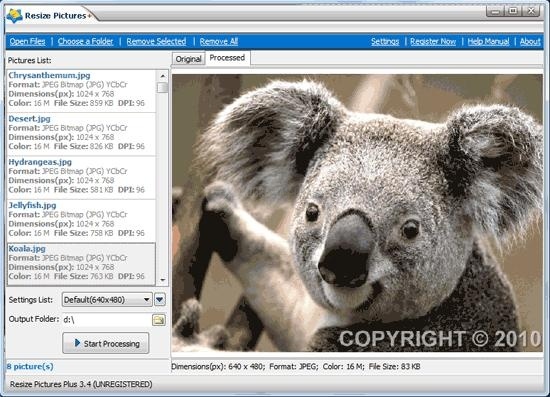
You can free download Resize Pictures Plus 32, 64 bit and safe install the latest trial or new full version for Windows 10 from the official site.