

There are times when we need to restart our PC but it is blocked and it is not possible to do it through the network. As the name implies, ServerCheck Remote Booting is a tool that allows you to restart the computer's operating system remotely.
ServerCheck Remote Booting allows to force the restart of the equipment, closing all the processes that are active, and of course, without needing to be in front of the PC. To do this, ServerCheck Remote Booting accesses the computer network through a web browser or any device that supports the HTTP protocol. Once ServerCheck Remote Booting is connected, you can start the system, restart it or shut it down.
In addition, so that not only network administrators have access to this handy tool, ServerCheck Remote Booting gives you the ability to define authorized users through IP's so that they can operate on the system.
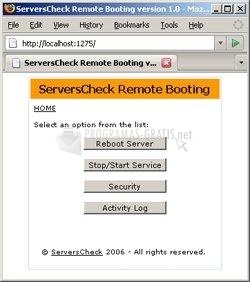
You can free download ServerCheck Remote Booting 32, 64 bit and safe install the latest trial or new full version for Windows 10 from the official site.