

There are cases in which we do not know with which program certain files are opened and, therefore, we cannot execute or display them. The solution to this problem is called ShelExec.
ShelExec is a basic utility, totally free, which could be said to act as an intermediary between the files and the programs that execute them. The reason is that, by sending a file to ShelExec, it takes care of searching for the program that executes it and, once found, opens it with it.
ShelExec is activated from the Windows command line. It is interesting for programmers that comes equipped with the source code, which will let them know how it is done.
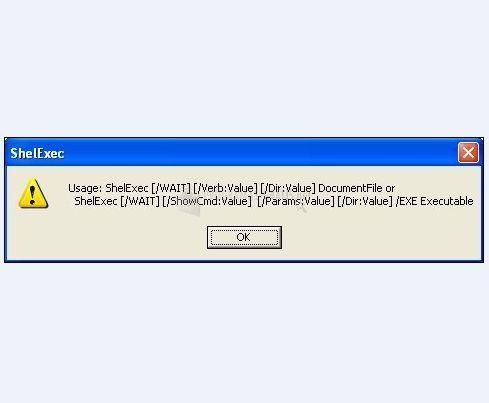
You can free download ShelExec 32, 64 bit and safe install the latest trial or new full version for Windows 10 from the official site.