

Sometimes, when you browse the Internet you see some web pages that you would like to save, because you like their aesthetics, content, etc., for this, you can use several options, print the web, with the risk of printing many pages without a apparent order or save it in the folder? Favorites. from your Internet Explorer browser.
Site Shoter is a small application with which you can save a screenshot of that web page on your computer's hard drive. This program, Site Shoter, automatically creates a hidden Internet Explorer window, loads the desired web page and saves all the page content in an image file, which can have any of the following extensions: PNG, JPG, TIFF, BMP or GIFF. Once converted to an image you can work with it freely on your computer, send it by email, etc.
It has a very simple interface for all users, but if you have more advanced knowledge you can run Site Shoter with command lines without displaying the program interface.
Note: The Site Shoter program is originally in English, but if you prefer, on the website of the same author, you can download a series of patches to translate it into other languages, among which are: English, Valencian, German, French, Italian, etc.
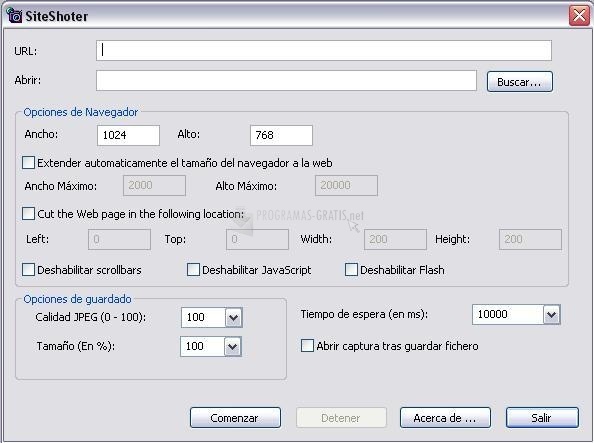
You can free download Site Shoter 32, 64 bit and safe install the latest trial or new full version for Windows 10 from the official site.