

Would you like to save on your computer any image you see on a web page, or in any other corner of your PC? With SnapaShot it is possible.
With the name of SnapaShot, we find a great, practical and small free tool that allows you to capture images of different sizes: from what you see on the Internet, to any image corresponding to the operation of a program, and much more. Once the captures have been made with SnapaShot, the same application allows you to store them on your computer in up to five different graphic formats, as well as copy them to the clipboard, so you can automatically paste them into any program you are using.
After downloading SnapaShot on your computer, you will verify that the program is very easy to use, you will not need advanced knowledge, and although its graphical interface is only available in English, the language will not be an obstacle to make the most of this fantastic captor of screens. If you want to see everything SnapaShot has to offer, don't miss the opportunity to download SnapaShot for free on your PC.
NOTE: For the correct operation of SnapaShot, you need to have the Microsoft.NET Framework 2.0 or higher component installed on your computer.
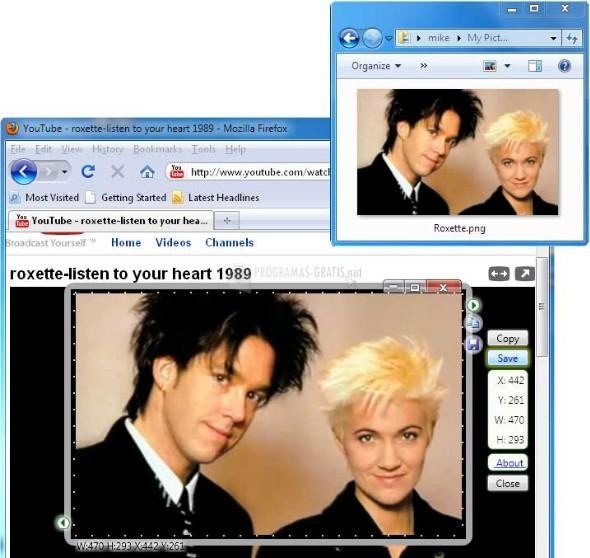
You can free download SnapaShot 32, 64 bit and safe install the latest trial or new full version for Windows 10 from the official site.