

With Snapter you no longer need a scanner to be able to scan all your documents, only a digital camera and this program.
The operation is simple: You only have to focus with the camera on the document you want to scan and select (it also allows automatic selection) which specific part you want the scanned to be. From there, it starts scanning it exactly as if it were a scanner, the user being able to set the quality levels he wants for each document that has been made.
For proper operation, you need to have previously installed NET Framework 2.0 or higher.
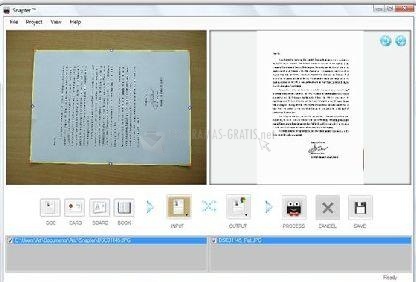
You can free download Snapter Ice 32, 64 bit and safe install the latest trial or new full version for Windows 10 from the official site.