

SoftPerfect Network Search Engine, as its name suggests, is an efficient search engine that allows you to locate files or folders located on any of the computers that are connected in the same local area network (LAN) or Intranet.
This application, SoftPerfect Network Search Engine, is composed of a simple interface that will help you perform your searches easily and quickly. It has an administration console with which you can determine the IP range of the computers that are connected under the same network or indicate only the address of those in which you want to search. If your search is more specific, you can also specify the folders you want to analyze. Once all these parameters have been configured, you will simply have to enter the name of the file to be located, indicate if it is a single file or a folder, and indicate how many results you want to be shown per page.
The results obtained with SoftPerfect Network Search Engine, will show you in which computer and folder the file is located, the exact name, the size and the date on which it was saved. All searches made with this application will be performed quickly and consuming only a minimum of network resources, so you can work with other applications at the same time and not waste time.
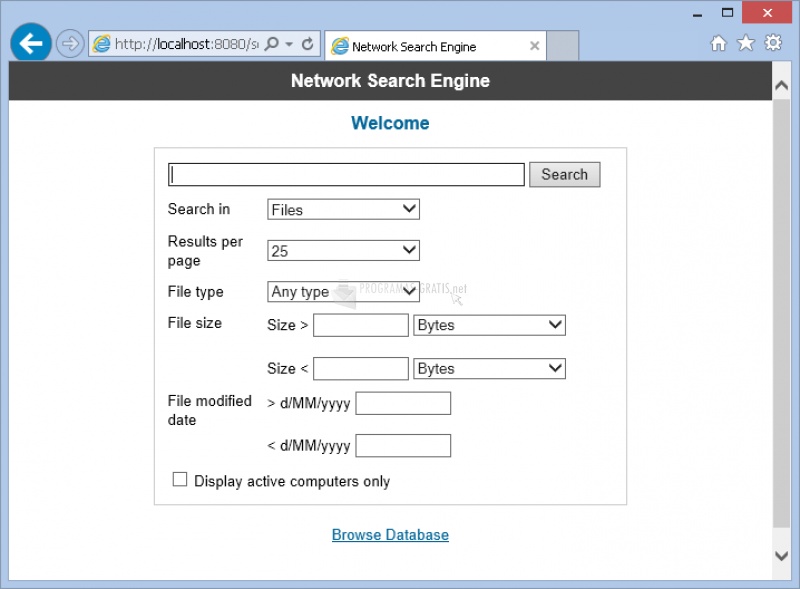
You can free download SoftPerfect Network Search Engine 32, 64 bit and safe install the latest trial or new full version for Windows 10 from the official site.