

Every time you opened your email inbox you had new emails considered junk, after installing an antispam application, now not only do you not receive those advertisements, but you also do not receive other emails from your contacts. This is because there are many antispam applications that interchangeably block secure and unsafe messages. Therefore, it is best to trust an application like SpamGrid.
Unlike other antispam applications, SpamGrid will only block the entry of those emails that you indicate. In this way you will stop receiving those advertising messages or considered garbage that have previously been registered as such, so that messages from your friends and other contacts that are safe continue to arrive.
As you can see, the operation of SpamGrid is very simple, once you enter a new email message, the program will check in your database if it is a message considered spam or not. In the case of a secure email message, it will let it appear in the inbox of your email client. If the message is considered spam, the program will block it and save it in the spam folder, which you can access whenever you want, to restore those messages you want.
For informational purposes, SpamGrid will show you a series of statistical data so that you have a record of how many junk mail messages reach your email account. But best of all, you can download SpamGrid completely free.
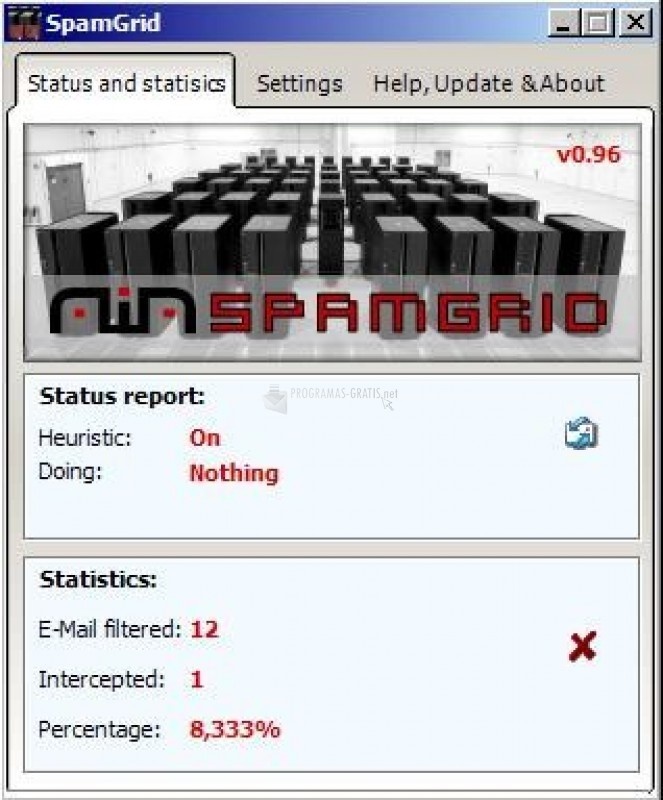
You can free download SpamGrid 32, 64 bit and safe install the latest trial or new full version for Windows 10 from the official site.