

Perhaps some users this extension to add to Mozilla Firefox called Split Browser will find it somewhat complex and impractical, but surely others, who are continuously opening windows without stopping in the browser, will find it wonderful.
And is that the Split Browser extension will allow you to have as many web pages as you want open on the same screen. How? Well, fragmenting the browser into as many windows as you wish to have. Thus, in each of these windows you will have your corresponding web loaded and, at a glance, you can view all of them.
In Split Browser you can create as many windows as you want, of course, the more there are, the less space there will be for each of them. In order to add the Split Browser extension you need to have Mozilla Firefox 3.0 or higher.
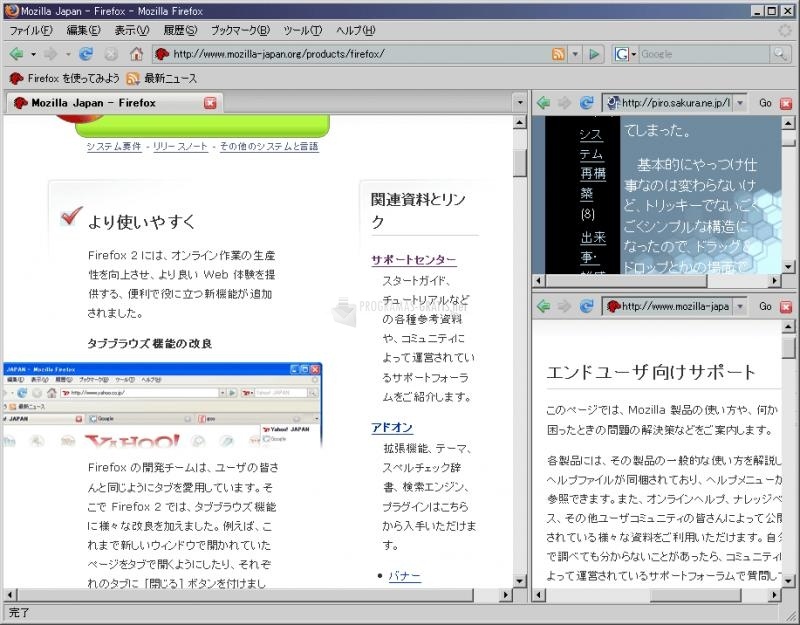
You can free download Split Browser 32, 64 bit and safe install the latest trial or new full version for Windows 10 from the official site.