

Squash is a simple free and open source tool that allows you to resize images in two steps. It is ideal for professionals who need to work with several photographs at once, since Squash allows you to resize them in batches.
It incorporates a simple and intuitive interface that will help you work without problems. You only have to add the images you want to modify, indicate the directory in which they will be stored once the changes have been made, and modify the width and height of the image based on the total percentage. Squash was designed with the idea of being fast and functional, changing the size without losing quality in the photos.
Because of its small size you can transport it on a USB stick or flash drive and thus be able to use it on any computer.
Note: In the same website of the author of Squash you can find other versions of this compatible program to work under Macintosh and Linux.
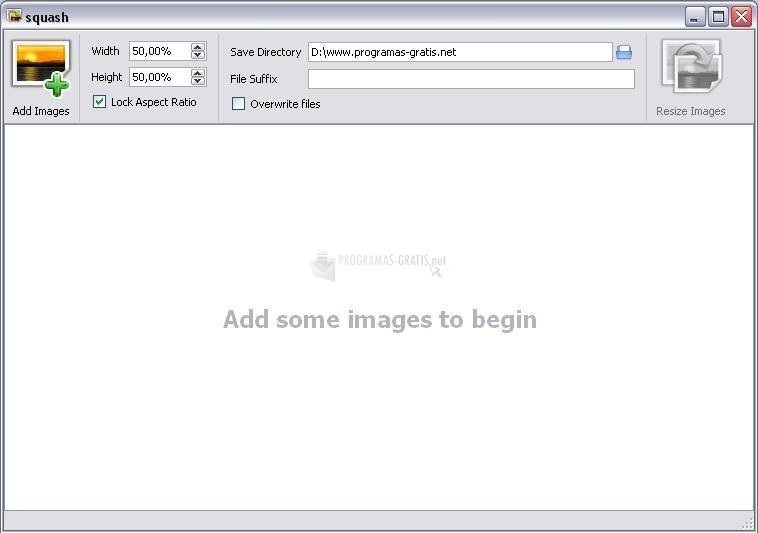
You can free download Squash 32, 64 bit and safe install the latest trial or new full version for Windows 10 from the official site.