

When we start our operating system, more applications are normally opened that are installed on the computer and run automatically. Startup Defender is a small tool that monitors and monitors the programs that are located in the Start menu of the Windows system configuration utility, to prevent some of them from running without your consent.
Its operation is very simple, it has an easy-to-use interface, designed for both beginner and expert users. In the event that one of the programs tries to start on its own, Startup Defender will open a pop-up window to ask you whether or not you give it permission to run. In addition, it gives you the option to check which applications you want to start when you turn on your PC and uncheck those that you prefer to run them manually when you deem it convenient.
If there is an entry and you do not know what program it is, you can check on Google if it is necessary for the proper functioning of the operating system or it is simply a utility more installed on the computer. And for those applications that are placed repeatedly in the Windows autorun, Startup Defender has an option that allows you to permanently block them, so you don't have to close them every time the PC starts.
By removing unwanted programs in the Windows boot menu, you will allow your computer to turn on faster and help you block those Trojans or adwares that start automatically with the operating system.
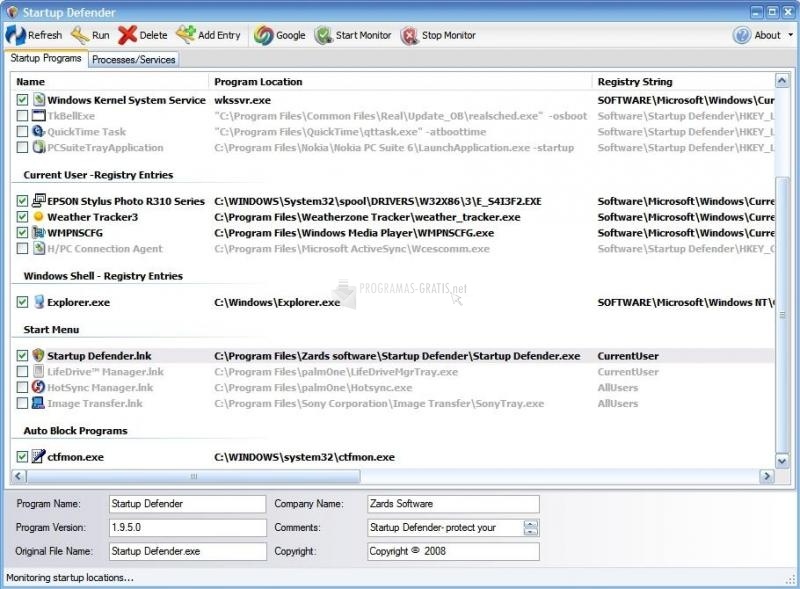
You can free download Startup Defender 32, 64 bit and safe install the latest trial or new full version for Windows 10 from the official site.