

If when you turn on your computer it takes a long time to boot, it is because many applications automatically start at the same time. Some of them have been placed by default at the boot of the operating system, without asking for your consent. If you don't want them to start this way, download Startup Star for free.
With Startup Star you can take control of the start of the Windows operating system. After downloading the program and installing it on your computer, Startup Star will analyze your computer to check and show you what applications, programs and games are started, by default, every time you turn on your computer, running in the background.
Startup Star shows you a list of all the applications that start when you enter Windows, and allows you to modify, add and delete the programs you want. This process of eliminating entries allows the system itself to boot much faster. You will see how you notice the difference! Apart from the function of deleting an entry, Startup Star also allows you to block it so that, in successive system reboots or later installations, it will not be added again without your permission. With Startup Star your computer will start much faster.If you think your computer takes a long time to turn on and start the operating system, do not miss the opportunity to download this trial version of Startup Star for free, your computer will thank you.
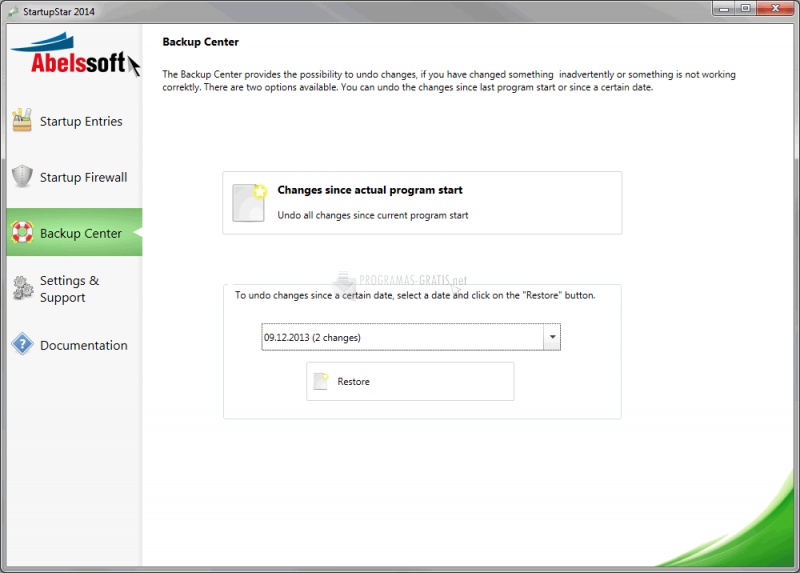
You can free download Startup Star 32, 64 bit and safe install the latest trial or new full version for Windows 10 from the official site.