

It happens that sometimes you have to change the name not of a single file but of a batch of files. Making these changes one by one would take a long time. Hence the need for programs such as SubDude, which aims to facilitate the task of changing file batch names at once. The program interface is the simplest. It includes the functions of massive renaming and backup, to undo the changes.
SubDude includes the ability to rename files from Microsoft Explorer. To do this you just have to activate the Add Context Menu Item option in the settings menu. SubDude is a free program that barely consumes system resources.
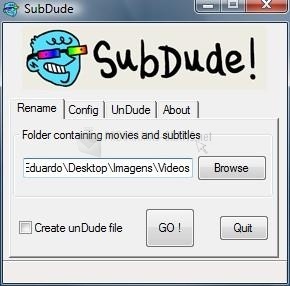
You can free download SubDude 32, 64 bit and safe install the latest trial or new full version for Windows 10 from the official site.