

If you are a movie buff and have your own collection, but what you would most like is to customize it by adding your own subtitles to each of your videos, SubEdit Player is the tool you need.
SubEdit Player allows you to add your own subtitles to your movies by customizing those subtitles in size, color, transparency or directly importing them from the Internet. To do this, SubEdit Player works with the following video formats: AVI, MPEG, WMV, MID, MP3, RA, AC3, WAV, WMA, MPG, MPE, MOV, ASF, M1V, MP2V, MPA, QT, DIVX and VOB.
NOTE: for the correct operation of SubEdit Player, you must have the media player Windows Media Placer 6.4 or higher installed.
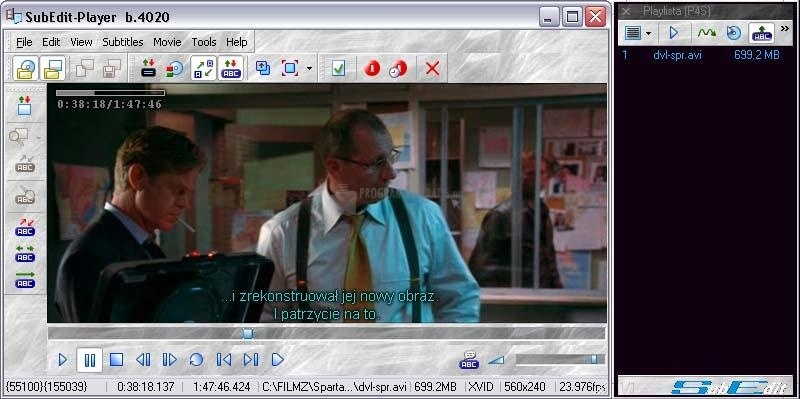
You can free download SubEdit Player 32, 64 bit and safe install the latest trial or new full version for Windows 10 from the official site.