

SuviVS is a tiny desktop theme for Windows XP that will leave the visual style of Microsoft's operating system more modern and elegant, without altering its operation.
The predominant colors in SuviVS are black and white, creating a pleasing contrast to the eye. Apart from changing colors, SuviVS also allows the modification of the size and model of the fonts. In addition, clicking on the start button will display an arrow pointing up. The taskbar also wins with the new style, acquiring a more aerodynamic aesthetic.
Unfortunately, the installation of SuviVS is not automatic. The steps to follow are these: download and unzip the file. Then, copy the folder? SuviVS. and the file. SuviVS.theme. in the Windows themes folder, accessed from Start Menu / Execute and then typing% WINDIR% ResourcesThemes Then it only remains to double click on. SuviVS.theme. And the subject will be ready to work.
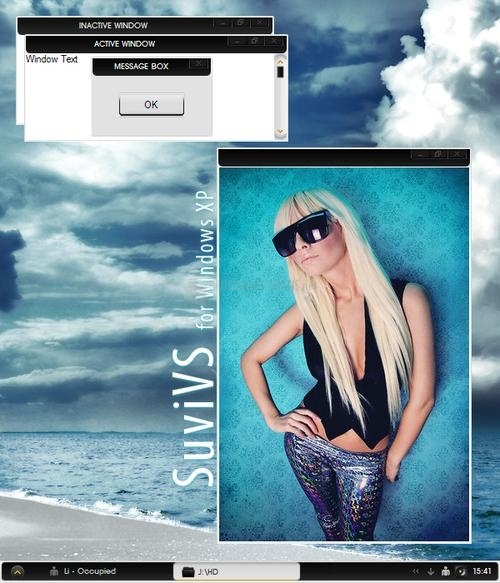
You can free download SuviVS 32, 64 bit and safe install the latest trial or new full version for Windows 10 from the official site.