

The vast majority of us, when it is proposed to give a new look to the appearance of your computer, just look for a new wallpaper to decorate the desktop of the PC. Other users, somewhat more thorough, go a step further, and also incorporate a new screensaver, a new collection of icons for their programs and applications, and even a new mouse cursor, getting a much more noticeable change. But the washing of the PC can still be greater ... TClock2, the program that we bring you this time, proposes an additional change: modify the typical Windows clock that we have in the lower right corner of our taskbar.
TClock2 is a very simple program (does not even require installation) that changes the clock on the Windows taskbar for a different one.
Among the properties of this new watch baptized with the name of TClock2 stand out: it can be displayed in cascade mode as well as horizontal or vertical, it allows access from its interface to the properties of the Windows taskbar, it has a timer and a small calendar; In addition, it can be customized by different types of fonts and colors, etc.
TClock2: a utility for those who are already bored of always seeing the same clock in Windows.
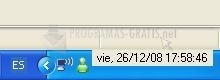
You can free download TClock2 32, 64 bit and safe install the latest trial or new full version for Windows 10 from the official site.