

If you are bored of always seeing the same appearance on your PDA, now you can create your own Windows desktop theme, for PDA devices, thanks to ThemeGenCE.
This simple free program allows you to create TSK themes with which to change the color of the toolbar, the color of the fonts of the globalizer lines, add background images, activate effects and filters, change the tone of the message messages , etc., with which to give a different and original touch to your PDA.
ThemeGenCE is a very easy to use application that offers you all the tools you need to change the look and appearance of your PDA, just by following a few simple steps. In summary, what ThemeGen does is create a custom-made look, being compatible with all systems with TSK theme support, with QVGA (240x320) and VGA (480x640) screens and panoramic mode.
If you want to give a different look to the screen of your PDA, do not miss the opportunity to download ThemeGenCE for free to your computer. Once you have the design ready, and you have checked its appearance on your computer, you can transfer it to your PDA so that it looks like it.
NOTE: In order for the program to work, it is necessary to have Microsoft Activesync previously installed.
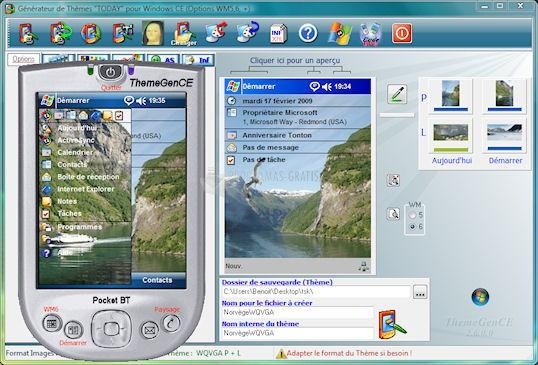
You can free download ThemeGenCE 32, 64 bit and safe install the latest trial or new full version for Windows 10 from the official site.