

TinyCD is one of the smallest CD players that exist. It is simple to use, minimalist, visually it is hardly a bar with enough buttons to play your favorite music. To use it you just have to insert a CD into the computer and, from the program, click on Play. That is all. On the left of the interface there is a digital marker with the themes that are being played, as well as a viewer with the duration of each theme.
It includes the classic buttons in such a program, which here are red, yellow, green and pink. These buttons are Eject (to open the CD tray), Stop (to stop the song), Pause (to pause), Play (to play it), Previous Track (return to the previous song), Rewind (go to the next song), Forward (advance through the song), Exit (leave the program). By clicking on the taskbar with the right button we can configure TinyCD, a free program that only occupies 62 Kb.
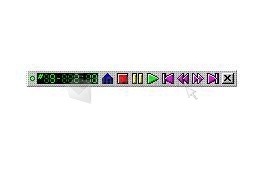
You can free download TinyCD 32, 64 bit and safe install the latest trial or new full version for Windows 10 from the official site.