

If you have purchased a GPhone (multimedia device created by Google itself), then the next step is obviously to fill it with the largest possible number of contents, and for this purpose this tool called TOP GPhone Video Converter will be very useful.
Because TOP GPhone Video Converter allows you to convert a wide variety of video formats (RM, RMVB, WMV, MP4, FLV, etc.) directly to the GPhone format. It also allows you to extract the audio and save it in MP3 and even make a graphic capture in BMP.
TOP GPhone Video Converter is equipped with a mini video editor that will allow you to specify which specific segment of the original video you want to convert to GPhone, that is, from what initial image (or frame) to which final frame you want to convert. It can also be programmed to turn off the computer automatically when all conversions are finished.
The user of TOP GPhone Video Converter can also specify the size they want for the resulting video, as well as the quality (both video and audio).
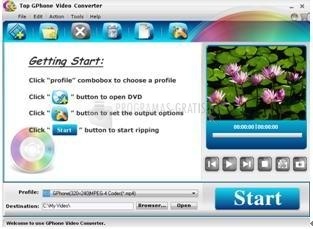
You can free download TOP GPhone Video Converter 32, 64 bit and safe install the latest trial or new full version for Windows 10 from the official site.