

If you are one of those who have already tried the Total Screen Recorder application and are happy with its results, then you will be interested in this variant called Total Screen Recorder Flash, since its function is the same, only that it allows you to save everything recorded in SWF / FLV format.
With Total Screen Recorder Flash you can make video recordings of everything that is happening on the computer screen, either in its entirety or in a predetermined area. Simultaneously to the recording of what is happening, you can record its corresponding audio (through a microphone); In this way, it allows you to describe or narrate what is happening (ideal for making your own tutorials or presentations).
Total Screen Recorder Flash also allows you to record what your webcam captures from your messaging programs, what a multimedia player displays, and so on. When saved in SWF / FLV format, the video resulting from the recording can easily be published on a web page.
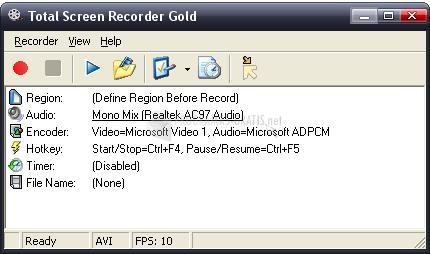
You can free download Total Screen Recorder Flash 32, 64 bit and safe install the latest trial or new full version for Windows 10 from the official site.