

Would you like to know the free space you have in each of the disk drives that make up your computer quickly? Tray Disk Free is a simple free utility that will help you to know this information easily and quickly, without opening the folder of '' My Computer '' or other applications, and of course, without interfering with your work.
Tray Disk Free will create a small icon in the system taskbar, so that through it you can check the free space of each drive. Thanks to its small and simple graphical interface you can know this information by simply selecting which unit you want to check. Tray Disk Free will show you the size in available bytes and its value in a percentage of 1 to 100%.
This tool, Tray Disk Free, does not require installation. Simply double click on the executable file to start it, so you can comfortably transport it on a pendrive or other portable devices and run it on any PC.
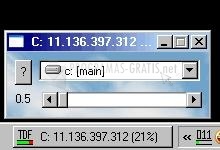
You can free download Tray Disk Free 32, 64 bit and safe install the latest trial or new full version for Windows 10 from the official site.