

Turbo Editor is a powerful editing utility designed especially for website programmers. It includes a wide set of tools and features to make your work easier. These include the possibility of establishing an automatic font size, macro editing, file projects or syntax coloring, in addition to the typical editing options such as cut, copy, paste, bold, underline, italic, etc.
So that you can operate in a more practical environment for your way of working, Turbo Editor is fully customizable to your needs, quickly search for files or copy their content directly to the Windows clipboard so you can use it in other applications.
In addition, you can create key macros, so that by simply pressing a set of them, Turbo Editor interprets them as functions or as predefined text. It is fully compatible with the following programming languages: HTML, Ada, Batch, C #, C ++, COBOL, Fortran, IDL, INI, Lisp, Perl, PHP, Python, TCL, PASCAL, Visual BASIC, XML, SQL, JAVA.
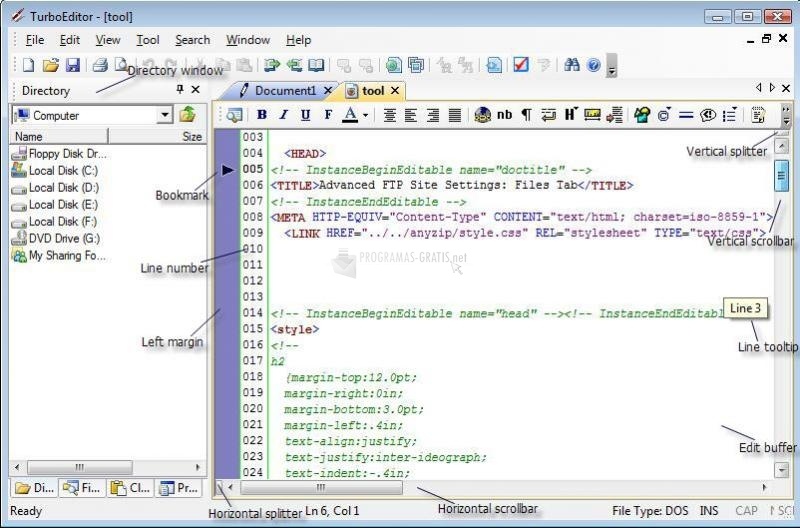
You can free download Turbo Editor 32, 64 bit and safe install the latest trial or new full version for Windows 10 from the official site.