

Turn Off Monitor is a small utility that allows you to turn off your computer monitor whenever you want, or when the computer has been idle for a few minutes, to save energy.
This application has several options that you can configure to your liking. You can select a key or set of keys as a quick access, so that when they are pressed the screen turns off, you can also select a shortcut icon created on the desktop to perform this task, or if you prefer through the icon Turn Off Monitor that will appear on the Windows toolbar. To return to work with the computer, simply move the mouse or press any key.
Through the icon that is created in the Windows toolbar, you will have access to all the functions of Turn Off Monitor, among which several shortcuts to operating system applications stand out, such as: Add or Remove Programs, Properties of Display, Power Options Properties, System Properties, Sound and Audio Device Properties, or Internet Explorer Properties.
In addition, with Turn Off Monitor you can always restart, shut down or suspend your computer without having to go to the Windows Start menu. And if you prefer, instead of turning off the monitor you can tell the program to activate the screensaver that you have configured by default on your PC.
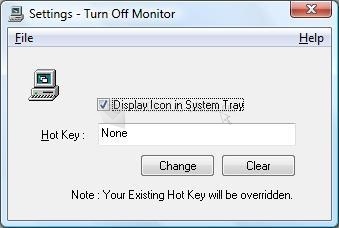
You can free download Turn Off Monitor 32, 64 bit and safe install the latest trial or new full version for Windows 10 from the official site.