

Are you still typing on your computer keyboard with just two fingers? If you want to learn to write correctly, download for free and try TypingMaster Pro, it is a simple application that will act as a tutor so you can learn typing. TypingMaster Pro analyzes your progress and adapts to your needs, providing you with personalized exercises and offering you useful comments that will guide you step by step.
TypingMaster Pro Typing Tutor offers three installation modes: one standard, intended for home use; another for schools and companies, which allows creating profiles for each user and can be installed on a computer network; and finally, an adapted installation, intended for those expert users, so that they can choose the components to be installed.
Once TypingMaster Pro Typing Tutor is installed on your computer, you have several exercises for you to choose the one that best suits you: touch writing course, speed improvement, advanced typing course, learning through games, review exercises, etc.. At the end of each one, the program will show you statistics about your evolution. In a few days you will see that your typing speed has increased significantly, which will allow you to save time in your work.
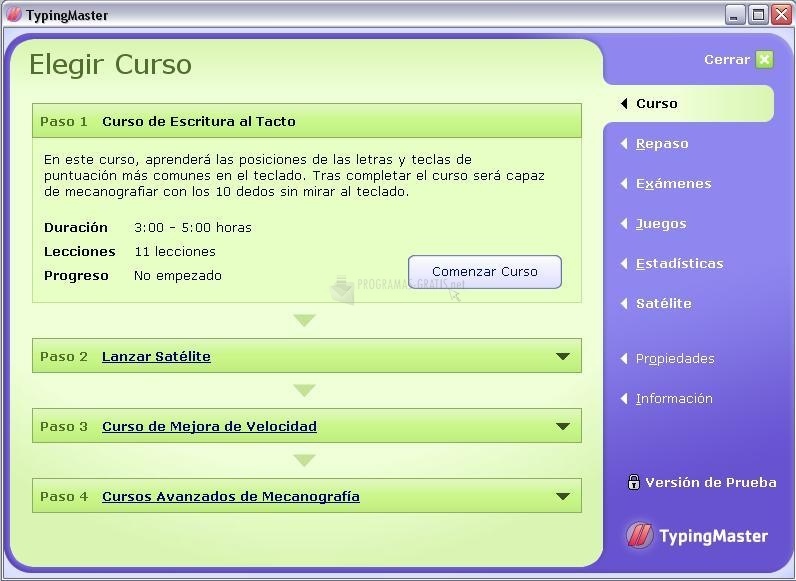
You can free download TypingMaster Pro 32, 64 bit and safe install the latest trial or new full version for Windows 10 from the official site.